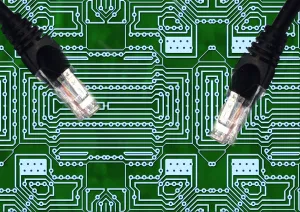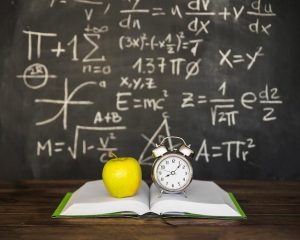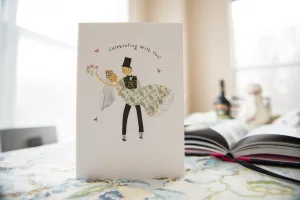Why Set a Password on Your PDF?

PDF files are a convenient way to store information and make it available to people who need it. However, with the rise of cyber-attacks and identity theft, security is becoming more critical than ever. That’s why you should consider setting a password on your PDF documents. Here’s what you need to know about this helpful security feature:
The ability to set a password on a PDF file helps protect documents.
The ability to set a password on a PDF file helps protect documents. Password protection is a security measure that can be used to prevent unauthorized access to documents. Password protection is used to prevent documents from being altered in any way or to prevent them from being printed, copied, or forwarded. It’s important to know that there are some restrictions when using password protection on your PDF files.
Password protection of PDFs is used to prevent documents from being altered in any way.
Another benefit of password-protecting your PDF document is that it prevents anyone from editing the file. Password-protect your PDFs if you’re using them for sensitive information, such as financial data or customer records, is a good idea. If someone were able to edit the PDF in any way, shape or form, they could potentially alter or delete this information accidentally—or on purpose.
If you need to make changes to an existing password-protected PDF, simply remove the password before making any changes!
Encryption is another helpful feature of PDF password protection.
PDF password protect is another excellent feature for encryption. It is used to keep data secure from hackers, but it can also be used to protect passwords and other sensitive information. For example, encryption uses a mathematical algorithm to scramble the contents of a file so that only someone who has access to the same algorithm can unscramble the contents and make sense of them. This prevents unauthorized users from accessing your files or data if they are stolen or accessed by a hacker who manages to break into your computer system and get hold of your files through other means, such as malware or spyware.
Using a secure password makes it more difficult for hackers to access sensitive data related to your business or personal information.
Password protection is an important step in securing your data. While a password is not the only security measure you should take, it should be your first line of defence. For example, if a hacker gets access to your PDF without breaking through this barrier, then other security measures may prevent them from accessing sensitive information.
Adobe Acrobat experts recommend, “To create a strong password, increase the length of the password and add a mix of letters (both upper and lower case) and numbers.”
Once you have set a password on your document, you can use encryption to further protect it from hackers who may be able to crack the password and gain access to your file anyway.
Hopefully, this blog post has given you a better understanding of why setting a password on your PDF files is essential and how it can be done. If you have any questions or concerns, please don’t hesitate to contact experts for guidance.