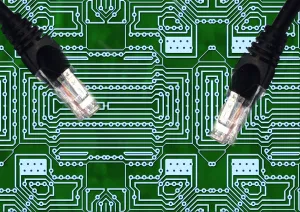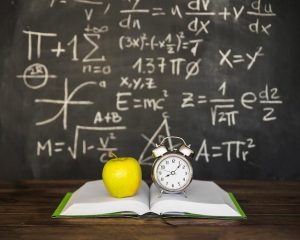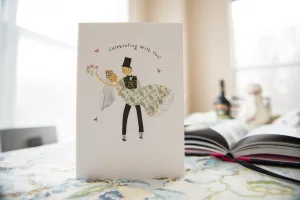Can Intel Core i7 Run Warzone? A Professional Analysis
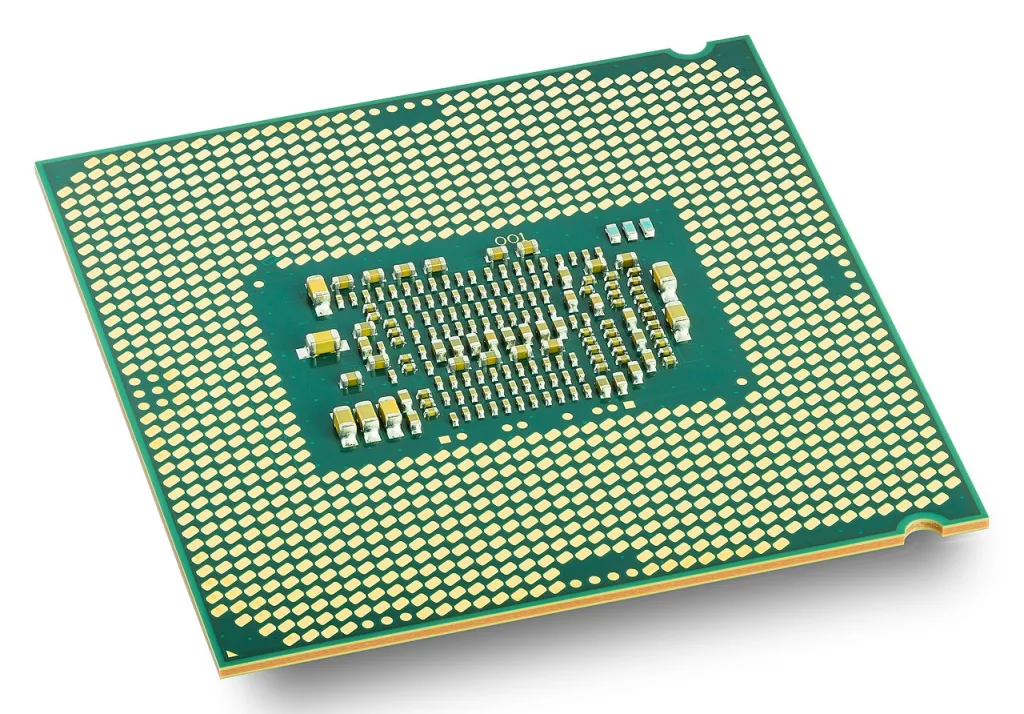
Intel Core i7 is a popular processor among PC gamers due to its powerful performance. However, many gamers are wondering if their Intel Core i7 processor can run Call of Duty: Warzone, a popular first-person shooter game. The answer to this question depends on the specific model of the Intel Core i7 processor and the other components of the gaming PC.
Call of Duty: Warzone is a demanding game that requires a powerful CPU, GPU, and sufficient RAM to run smoothly. According to the official system requirements listed by Activision, the minimum CPU requirement for Warzone is an Intel Core i3-6100 or Core i5-2500K, or an AMD Ryzen 3 1200. However, to run the game at higher graphics settings, players will need a more powerful CPU such as an Intel Core i7-8700K or AMD Ryzen 1800X, along with 16 GB of RAM. It is important to note that even if a player’s Intel Core i7 processor meets the minimum requirements, other components of their gaming PC may still need to be upgraded to run Warzone smoothly.
Comparing Intel Core i7 with Warzone Requirements
When it comes to playing Call of Duty: Warzone on a computer, the CPU is one of the most important components to consider. One of the most popular CPUs on the market is the Intel Core i7 series. But can an Intel Core i7 run Warzone smoothly?
To answer this question, let’s take a look at the recommended system requirements for Warzone. According to Activision Support, the recommended specs to run the game at 60FPS in most situations with all options set to high are as follows:
- OS: Windows 10 64 Bit (latest update) or Windows 11 64 Bit (latest update)
- CPU: Intel Core i5-6600K / Core i7-4770 or AMD Ryzen 5 1400
- RAM: 12 GB
- Hi-Rez Assets Cache: Up to 32 GB
As we can see, an Intel Core i7 is not only capable of running Warzone but is actually recommended for optimal performance. However, it’s important to note that not all Intel Core i7 processors are created equal. The recommended CPUs are the Core i5-6600K and Core i7-4770, which are older models.
If you’re looking to purchase a new Intel Core i7 processor specifically for playing Warzone, it’s recommended to choose a newer model such as the Intel Core i7-11700K, which has a higher clock speed and more cores than the recommended CPUs.
In addition to the CPU, it’s also important to consider other components such as the graphics card and RAM when building a computer for playing Warzone. The game requires a dedicated video RAM of at least 2048 MB and a pixel shader and vertex shader of 5.0.
Overall, an Intel Core i7 is more than capable of running Warzone smoothly, but it’s important to choose the right model and ensure that other components meet the minimum requirements as well.
Performance Analysis
When it comes to playing Call of Duty: Warzone, having a powerful processor is essential for smooth gameplay. The Intel Core i7 is a popular processor choice for gamers, but can it handle the demands of this intense battle royale game?
Based on benchmark tests and user reviews, the Intel Core i7 processor is more than capable of running Call of Duty: Warzone. It provides a smooth and stable gaming experience, especially when paired with a powerful graphics card.
However, the performance of the Intel Core i7 processor can vary depending on the specific model and the settings used in the game. For example, the Intel Core i7-10700 processor can run the game at high settings with an average of 120 FPS, while the Intel Core i7-11800H can run the game at ultra settings with an average of 90 FPS.
It’s important to note that other factors can also impact the performance of the Intel Core i7 processor, such as the amount of RAM and the quality of the cooling system. It’s recommended to have at least 12 GB of RAM and a good cooling system to prevent overheating and ensure optimal performance.
Overall, the Intel Core i7 processor is a solid choice for running Call of Duty: Warzone. It provides excellent performance and can handle the demands of this intense game. However, it’s important to choose the right model and optimize the settings to ensure the best possible gaming experience.
Optimization Tips for Better Gameplay
Call of Duty: Warzone is a demanding game that requires a high-end system to run smoothly. While the Intel Core i7 processor is capable of running Warzone, there are several optimization tips that players can follow to improve their gameplay experience.
Adjust Graphics Settings
One of the easiest ways to optimize Warzone for better gameplay is by adjusting the graphics settings. Players can reduce the graphics settings to improve performance and reduce lag. The following are the recommended graphics settings for Warzone:
- Field of View (FOV): Set FOV to 110 for a wider view of the battlefield.
- Motion Blur: Disable motion blur for a sharper image.
- Film Grain: Set film grain to its lowest setting for better visibility.
Upgrade Hardware
Upgrading hardware is another way to optimize Warzone for better gameplay. Players can upgrade their RAM, graphics card, and hard drive to improve performance. The following are the recommended hardware specifications for Warzone:
- Operating System: Windows 7 64-Bit (SP1) or Windows 10 64-Bit
- CPU: Intel Core i3-4340 or AMD FX-6300
- RAM: 8GB RAM
- HDD: 175 GB HD space
- Video: NVIDIA GeForce GTX 670 / GeForce GTX 1650 or Radeon HD 7950
- DirectX: Requires DirectX 12 compatible system
Close Background Processes
Closing background processes is another way to optimize Warzone for better gameplay. Players can close any unnecessary programs running in the background to free up system resources. This will improve performance and reduce lag.
Conclusion
By following these optimization tips, players can improve their gameplay experience in Call of Duty: Warzone. While the Intel Core i7 processor is capable of running Warzone, upgrading hardware and adjusting graphics settings can significantly improve performance.
Can Intel Iris Xe Run Warzone
Intel Iris Xe is an integrated graphics card that is built into Intel’s latest processors. It is designed to provide better graphics performance than previous generations of integrated graphics cards. However, the question remains, can Intel Iris Xe run Warzone?
According to the system requirements provided by Activision, the minimum CPU requirement for Warzone is Intel Core i3-6100 or equivalent. The Intel Iris Xe is a more recent processor and is more powerful than the Intel Core i3-6100. Therefore, it is safe to say that Intel Iris Xe can run Warzone.
However, it is important to note that the graphics performance of Intel Iris Xe is not as good as dedicated graphics cards such as NVIDIA or AMD. Warzone is a demanding game that requires a powerful graphics card to run smoothly at high settings. While Intel Iris Xe can run Warzone, it may not be able to provide a smooth gaming experience at high graphics settings.
In conclusion, Intel Iris Xe can run Warzone, but the gaming experience may not be as smooth as with dedicated graphics cards. It is recommended to use a dedicated graphics card if you want to run Warzone at high graphics settings.
Conclusion
Based on the information gathered from the search results, it is clear that Intel Core i7 processors are capable of running Call of Duty: Warzone. However, the exact performance of the processor will depend on several factors such as clock speed, number of cores, and the presence of hyper-threading technology.
According to Chip Guider, the Intel Core i7-1165G7 processor can run Call of Duty: Warzone with minimal system requirements. This processor is compatible with the game and can deliver decent performance. Similarly, the Intel Core i7-10700 processor is also capable of running the game with Ultra graphics config and maximum FPS settings, as per Chip Guider.
It is important to note that the minimum system requirements for Call of Duty: Warzone state that the CPU should be at least an Intel Core i3-6100 or a Core i5-2500K. However, it is recommended to use at least an Intel Core i5-2500K or an AMD Ryzen 3 1200 processor to achieve optimal performance.
In conclusion, Intel Core i7 processors are capable of running Call of Duty: Warzone, but the performance will depend on the specific processor model and its specifications. Players should ensure that their system meets the minimum requirements and recommended specifications to enjoy the game without any performance issues.
Frequently Asked Questions
Is an Intel Core i7 powerful enough to run Warzone?
Yes, an Intel Core i7 is powerful enough to run Warzone. However, the performance will depend on the specific model of the processor and other PC specs.
What are the recommended PC specs for running Warzone?
According to Activision Support, the recommended PC specs to run Warzone at 60FPS in most situations with all options set to high are:
- OS: Windows 10 64 Bit (latest update) or Windows 11 64 Bit (latest update)
- CPU: Intel Core i5-6600K / Core i7-4770 or AMD Ryzen 5 1400
- RAM: 12 GB
- Hi-Rez Assets Cache: Up to 32 GB
- Video Card: NVIDIA GeForce GTX 1060, AMD Radeon RX 580, or Intel ARC A770
What is the best Intel Core processor for playing Warzone?
According to osgamers.com, the Intel Core i7-10700KF is the best budget CPU for Warzone 2 in the Intel family. A processor with at least eight cores is recommended to take advantage of Warzone 2’s multithreaded rendering settings to run the game at competitively-high levels.
Can Warzone be played on a PC with an Intel processor?
Yes, Warzone can be played on a PC with an Intel processor. However, the performance will depend on the specific model of the processor and other PC specs.
What are the minimum PC requirements for running Warzone?
According to System Requirements Lab, the minimum PC requirements for running Warzone are:
- OS: Windows 7 64-Bit (SP1) or Windows 10 64-Bit (1709 or later)
- CPU: Intel Core i3-4340 or AMD FX-6300
- RAM: 8 GB
- Hi-Rez Assets Cache: Up to 32 GB
- Video Card: NVIDIA GeForce GTX 670 / GeForce GTX 1650 or Radeon HD 7950
How can I check if my PC can run Warzone?
You can check if your PC can run Warzone by using the System Requirements Lab website. This website will analyze your PC’s hardware and provide a report on whether your PC meets the minimum and recommended requirements for running Warzone.