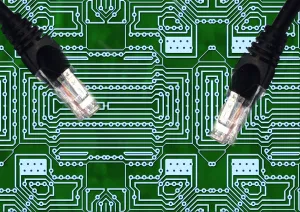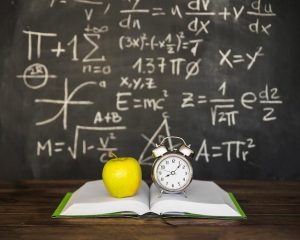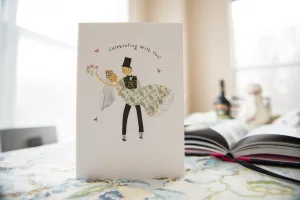Is a CPU Cooler necessary for my PC? – Detailed Guide!

Mobiles, Computers, Laptops and all other devices produce heat. If you may feel it when you have to keep your laptop on your lap or when you have used your phone for a long time.
But PCs, laptops have a pre-installed cooling system to protect the hardware and other components. Ever wondered why is it necessary? Or if you are building a PC are you thinking of cost-cutting by leaving coolers. However, thinking is a CPU cooler necessary for my PC?
Here in this article, we will discuss it.
Computer Cooling
Computer cooling is a process where heat is removed from the computer components. It keeps the temperature down and optimizes its performance. If a computer is built without a cooling system they become highly susceptible to malfunction or failure. It can cause serious issues on its integrated circuits like CPUs, chipsets, PU, and hard disk drives.
Which components are responsible for producing heat?
Most of the heat is produced by CPU and GPU in modern PCs.
CPU: The CPU handles all the functions of the PC. It does almost all deep works from processing simple calculations to system update. Thus, it degenerates a lot of heat.
GPU: GPU or Graphics Processing Unit handles processes that are graphics-related. A delicate graphics processor handles this operation. Thus, it generates the highest amount of heat among other components of PCs.
Note: Not every computer has GPU installed in them.
HDD: HDD or hard disks device contains several small disks spinning to access the written information over components. This spinning activity generates a lot of heat, as it requires a steady flow of electricity.
ODD: ODD, also known as optical disks also spins to play CDs and DVDs. Therefore, they produce a generous amount of heat.
Heatsink: Heatsink is a thermally conductive device that is placed over as CPU or even a GPU to absorb some of it.
Effects of heat on your Computer
# Permanent or Temporary Damage
Heat can cause significant damage to the overall lifespan of your computer, it can cause temporary damage or permanent damage to components depending on how much your computer was overheated.
# Unexpected shutdown
If that heating light exceeds the computer’s cooling capacity, computer components will crash. To prevent this from happening, several computers are thermal sensors integrated into the components that force shut down quickly once the temperature rises to prevent any kind of permanent damage.
# Low Performance
Moreover, the performance of the CPU is lowered to prevent overheating when the heating does not exceed your computer’s cooling capacity. This is known as performance throttling.
# Noise
A computer cooling system is a must. An important part for your computer and therefore you should pay special attention to it. Sometimes, when the computer temperature rises, it will start making more noise to reduce heat.
Activities that lead to excess heat buildup
As you know that most of the heat of a computer is produced by GPU and CPU. Therefore, any type of activity, which puts pressure on them will ultimately generate more heat and then overheat your computer.
Common activities are playing video games for many hours, burning a disk, copy and pasting a large number of files, watching a movie streaming movies and music, running your computer’s server, sharing files, among different devices running several processor-intensive programs simultaneously, etc.
Moreover, the heat of the computer is directly proportional to its physical environment, and weather conditions.
Types of Computer Cooling
There are many types of cooling systems available n the market, Air and liquid cooling are the most common among them.
Air Cooling
Air-cooling is one of the common types of cooling methods used in many PCs today. It works on the principles of thermal conduction of heat.
Components
- Applied thermal paste
- Baseplate
- Heat pipes
- Heatsink
- Fan
Liquid Cooling

Liquid cooling is an effect of cooling your PCs. They are similar to a cooling system of a car.
Components
- Thermal paste
- Baseplate
- Waterblock (filled with coolant)
- Radiator
- Fans
Tips to cool your computer down
- Make sure your computer is no kept in a hot room or where sunlight comes directly.
- Clean your PCs or laptop daily. Make sure there is no dust buildup as it can block fans or add a layer of insulation. In addition, always use it in a clean place.
- Make sure you are not blocking the heat vent as it can cause your PCs to overheat. For example, Set your computer at a perfect distance against a wall, and place a laptop on a hard surface.
- Clean your PCs and laptop periodically to prevent dust buildup and boost their performance. PC should be cleaned for every 4-5 months and laptop for 3-4 months.
Conclusion
A cooling system is important for your PC and Laptop’s longevity and performance. You can choose either an air-cooling system or liquid cooling. Moreover, the heating capacity of your PC depends upon its shape, size, model, hardware, and activities.
Which type of cooling system you will install on your CPU? Do tell us in the comment section below.